OwnCloud v10
Owncloud is a powerful File Server in the cloud. It works by copying files between individual computers and the Cloud Choice Cloud.
Upon signing up with Cloud Choice, you will be provided with user names and passwords for each account in your company. Please keep these safe.
Owncloud works by running a small application in the “tray” of your computer called the Synchronization Engine. This runs in the background and is generally not used by the End User except in certain conditions.
When you open File Explorer, you will see an OWNCLOUD file path in the left navigation bar. This is where your private and group files are located.
Additionally, you can edit and manage files in the Cloud Web Interface. The link is here: https://oc1.cloudchoicetech.com/owncloud
- You will need to enter your user ID and password at this screen.
For more detailed information, please see the online manual here: https://doc.owncloud.com/server/10.6/user_manual/







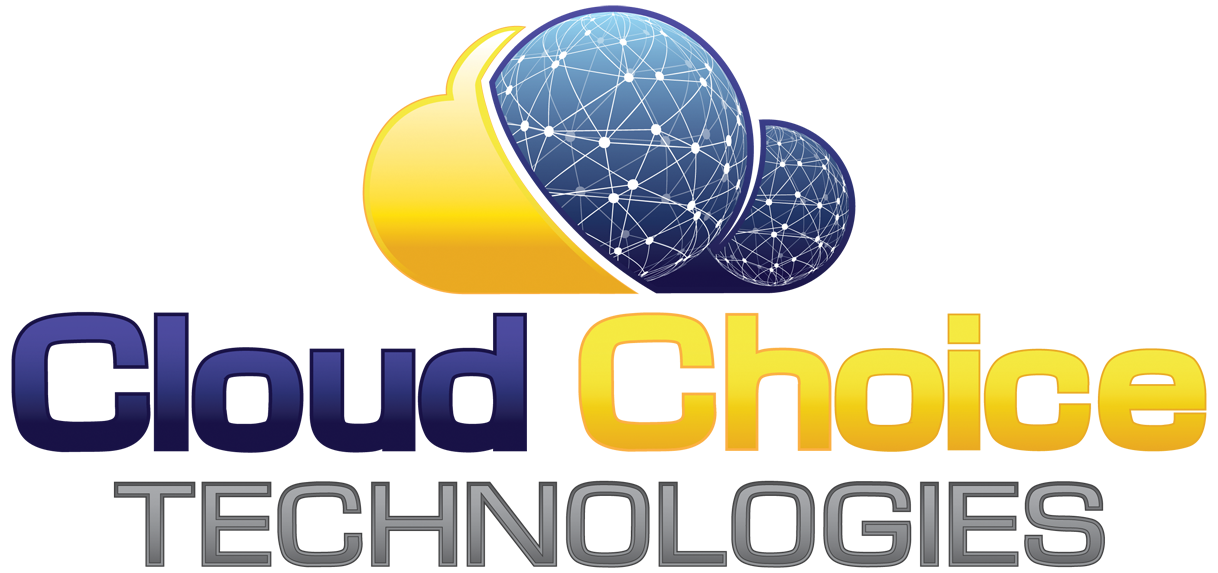
Recent Comments